
Timeline
-
December 2022- January 2023 (1 week)
My Role
-
Solo UX Designer
Problem
I often find myself fumbling for the remote while trying to pause or skip tracks on Netflix, which can be frustrating and disruptive.
This is why I wanted to create an Apple Watch app for a Netflix remote, to make it easier and more convenient to control my streaming experience.
The solution
Bring the power of Netflix to your wrist with the Netflix Remote Apple Watch app. Get the app now and never miss a beat of your binge-watching session again.

Change the profiles without any confusion
-
Scrolling through profiles on the Netflix Remote Apple Watch app is easy and intuitive, allowing users to quickly and easily find their favorite shows and movies.
-
By swiping through the various titles available on Netflix, users can easily discover new content and connect with others who have similar tastes in entertainment.
-
This helps to create a seamless and enjoyable streaming experience, as users can easily find and access the content they love without any hassle or frustration. Get the app now and revolutionize the way you watch Netflix.
Choose and control your favorite shows and movies from the convenience of your wrist.
-
The Netflix Remote Apple Watch app makes it easy for users to find and access their favorite shows and movies with a simple and intuitive scrolling feature.
-
Swipe through the various titles available on Netflix and discover new content with ease and experience a seamless and enjoyable streaming experience to revolutionize the way you watch Netflix.
-
With the tap of a finger, you can choose any show and even use the app as a remote to control volume, closed captions, and more.
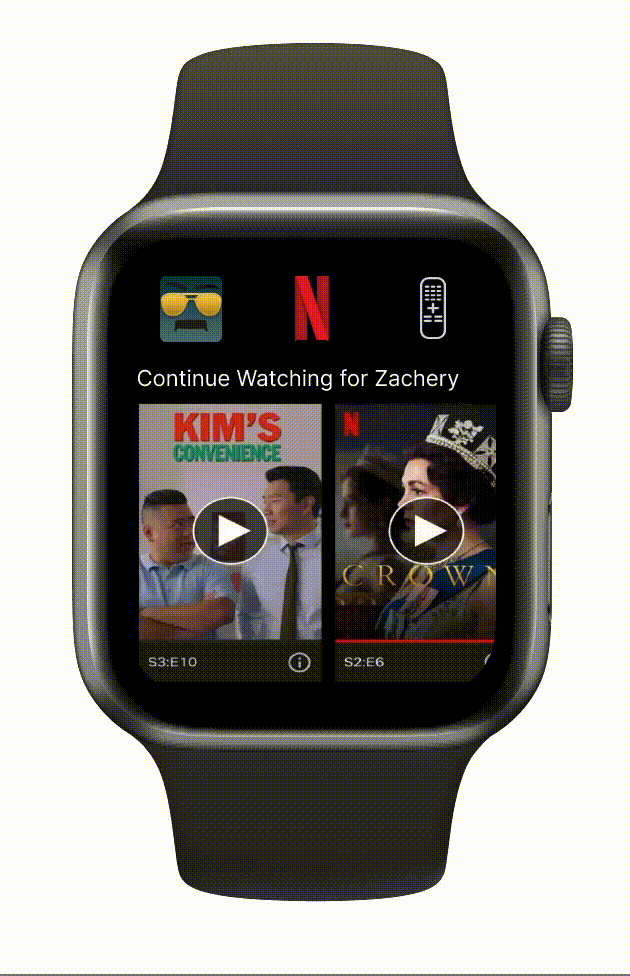
Initial Market Research
"The Apple Watch doesn't enhance one's life in any way, shape or form."
In the article written by Xiomara Blanco, on CNET.com, she lists many reasons why the apple watch, although nice to have, it isn't the most functional to everyone. Although the Apple Watch is a popular and functional device, it lacks certain features that prevent it from being used to its full potential. Apps like the Netflix Remote Apple Watch app can make a big impact by offering a comprehensive and standalone solution for controlling and enjoying streaming content on the go, increasing the overall value and appeal of the Apple Watch.
Process
What was the main focus of my work?
During the first sprint of development, I focused on creating a visually appealing and intuitive layout for the Netflix Remote Apple Watch app. In the second sprint, I turned my attention to building out the app's core features, including the ability to browse and search for content, create and switch between profiles, and use the app as a remote control for the TV. By constantly testing and refining the app, I was able to deliver a product that is not only easy to use, but also offers a seamless and enjoyable streaming experience for users. In the third sprint, I focused on enhancing the user experience of the Netflix Remote Apple Watch app by adding additional features and functionality and by continuing to iterate and improve upon the app, I was able to deliver a product that not only meets the needs of users, but also sets a new standard for convenience and functionality in the world of streaming.

User Research
The app's ability to switch between profiles and customize the interface was particularly appreciated, making it a convenient and valuable tool for streaming content on the go.
I conducted interviews with 5 Apple Watch users to gather insights on their experiences with remote apps. I found that the Netflix Remote Apple Watch app was consistently preferred over other options due to its user-friendly interface and comprehensive features. My interviewees appreciated the app's ability to switch between profiles and customize the interface, making it a convenient and valuable tool for controlling and enjoying Netflix on the go. Through my research, I was able to identify trends and insights that can be used to improve the overall user experience of the Netflix Remote Apple Watch app and make it even more enjoyable for users.
My research question:
-
What are your primary motivations for using a remote app on your Apple Watch?
-
How do you typically use remote apps on your Apple Watch, and what are your most common tasks?
-
What features and functionalities do you value most in a remote app for your Apple Watch?
-
How do you compare the user experience of different remote apps on your Apple Watch, and what factors influence your decision to use one app over another?
-
Have you encountered any challenges or frustrations while using remote apps on your Apple Watch, and if so, how have you addressed these issues?
Competitive Analysis
Other remote apps on the Apple Watch often lack comprehensive and user-friendly features , making it difficult for users to find and access the content they want.
The Netflix Remote Apple Watch app stands out from other remote apps available on the platform by offering a comprehensive and user-friendly experience that makes it easy for users to find and access the content they want. While other remote apps may lack certain features or be difficult to navigate, the Netflix Remote Apple Watch app offers a seamless and enjoyable streaming experience that allows users to fully enjoy their favorite shows and movies. Additionally, the app's ability to switch between profiles and customize the interface sets it apart from competitors and makes it a valuable and convenient tool for controlling and enjoying Netflix from the comfort of your wrist.




Main Insights
Other remote apps were not successful in providing a comprehensive and user-friendly experience. Many of these apps lacked certain features or were difficult to navigate, leading to frustration and a lack of satisfaction among users.
Users value the Netflix Remote Apple Watch app's user-friendliness and comprehensive features, setting it apart from other remote apps. Its ease of use and wide range of options make it a reliable and enjoyable way to control and enjoy Netflix on the go.
Major Insights
Major Insights 1
Users value the convenience and ease of use of the Netflix Remote Apple Watch app.
Major Insights 2
The app's comprehensive range of features, including the ability to switch between profiles and customize the interface, makes it a valuable and convenient tool for streaming on the go.
Major Insights 3
Users appreciate the reliability and enjoyment of the Netflix Remote Apple Watch app, making it their preferred choice among other remote apps available on the platform.
Design
Obstacles and shift in focus for user experience
Comparing the Netflix Remote Apple Watch app with other remote apps on the platform allowed me to identify key features that were essential for a positive user experience. For example, the ability to customize the interface and switch between profiles was a highly valued feature among users. However, during the design process, I encountered some setbacks in terms of reliability and performance. In response, I shifted my focus to optimizing the app's performance and ensuring its reliability, leading to a more seamless and enjoyable experience for users. Through this process, I learned the importance of adapting to challenges and prioritizing user needs in the design process."
The Final Screens
The Final Product






Conclusions and Lessons Learned
What I would do differently next time.
As a beginner in UX design, I am grateful for the chance to learn and grow through the entire design process. Some things I have learned include:
-
I would focus on user research from the very beginning of the design process. Understanding the needs, motivations, and pain points of the target audience is crucial for creating a successful and useful product.
-
I would prioritize usability and accessibility from the start. Ensuring that the app is intuitive and easy to use for all users, including those with disabilities, is essential for a positive user experience.
-
I would prioritize collaboration and communication with the development team. Working closely with the developers to ensure that the design is feasible and can be implemented effectively is crucial for the success of the product.